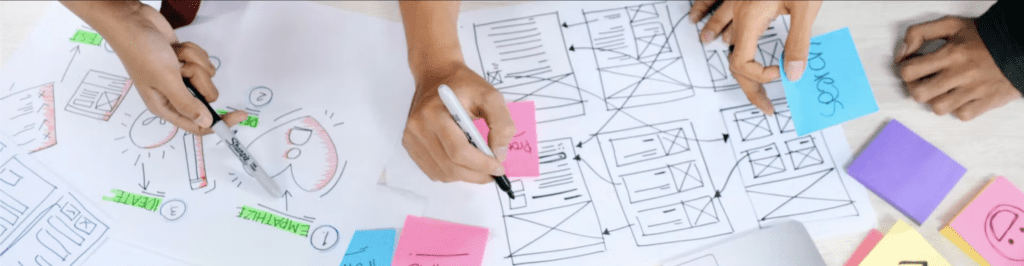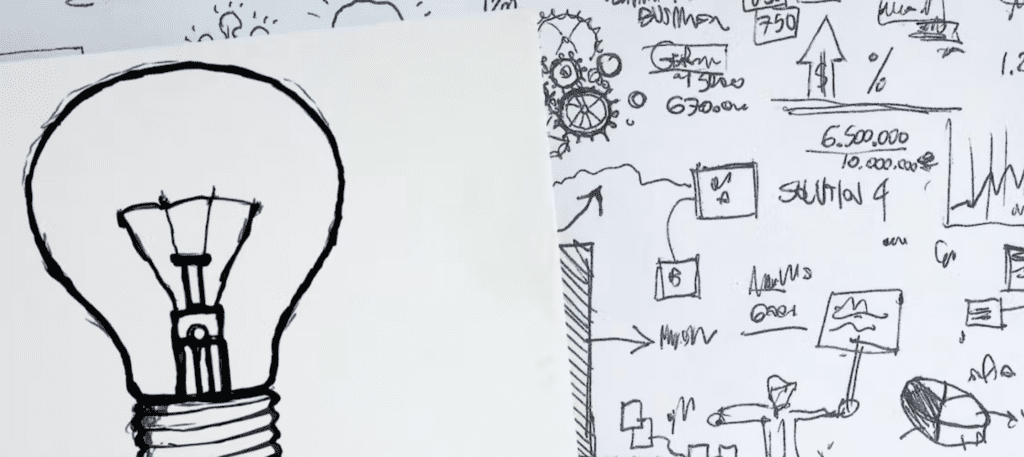If your team has been hosting large group video conference meetings because of COVID-19, here are some key insights to maximize your meeting potential.
By Tracy Smitten
Article based on our Webinar: Hosting Large Group Video Conferences Effectively. Download the webinar.
Amid the COVID-19 public health emergency and for the first time in our history, society has committed to maintaining physical distancing with a strong need to work together to find new ways to communicate, collaborate, and connect with each other.
For the last 4 years, ET Group has grown as a productive, self-managed, collaborative unit, while working almost entirely remotely. Our team’s operate regularly in large group video meetings. We host virtual team connects that run up to 5 hours in length, host large group town hall meetings with over 40 people, and collaborate daily in large group virtual settings. We continue to explore new tools and practices that can enrich our team’s virtual experience. Technology strategy and design help increase productivity, but it’s not all you need.
Here are 5 key tips we have learned to make your next meeting more effective.
1. Identify the technology you will need
What are the technology platforms, tools, and equipment will need to use. Make sure to choose a video conferencing platform like Zoom or Webex that can take advantage of large groups using settings like gallery view. Equipping all of your team’s participants with the best audio and video equipment available will maximize everyone’s experience. This will ensure that everyone is on the same playing field, limiting technology issues and creating a more engaging experience for all.
2. Define your meeting roles
It is critical to establish a few base roles to ensure you create clarity and the ability to run a smooth meeting. Who will be the meeting hosting? Who will be facilitator to guide and hold space for the conversation? Who will be scribing and taking notes? Who will be responsible to manage the technology?
It may sound like a lot of roles but they are key to your success!
Host: Establishes the meeting context and the meeting objectives
Facilitator: Guides the conversation, keeps the meeting in check and on-time, while allowing the group to focus on the content.
Scribe: Takes notes and documents the meeting.
Technology Manager (Optional): Ensures the meeting is set-up, handles tech issues, and records the call if necessary.
3. Put together the structure for your meeting
What is the purpose of your meeting? What do you want to get out of it? What do you want people to experience?
Establish a structure for your meeting to make effective use of time and increase the clarity and expectations for participants. Create your meeting objectives, meeting milestones, determining meeting length, and choosing your facilitation style.
4. Choose your meeting practices and processes
Determine the level of engagement you plan to invite from your participants.
Check-in’s are a fantastic way to establish everyone’s place in the meeting. Asking a question such as, how are you arriving and what do you expect out of today’s meeting. It helps people feel engaged and not lost in such a large virtual group.
However, in a large group setting it can be tough to manage this in a timely manner. Instead, ask your participants to write their check-in via the chat window or using a collaboration platform like Webex Teams or Slack.
Use practices that maintain involvement and engagement from your participants. Send out periodic meeting polls or pose questions that participants can answer in the chat window, rather than out loud. This can also help manage time in a large group while involving everyone.
It is important that you use practices and processes that create an environment that invites everyone to participate. So that it is not the One-to-Many experience that so often plagues large group settings. This is one person speaking to a large group.
5. Understand the mindset of your participants
Understanding the mindset of your participants is key to an effective meeting. What mindset are participants potentially arriving into the meeting with?
Are they arriving with confusion surrounding the meeting? Are they unclear of why they are invited? Are they feeling excited or down?
As a host or facilitator, it is your job to gauge the room and ensure you can manage the group, shift gears if required, and draw the best out of everyone.
We would love to hear about your experience in the comments
We have sought and found virtual meeting techniques that enhance human connection. We have found video conferencing can be extremely productive! We thrive when we can bring harmony to our work and workplace with technology.
We would love to hear about your experience with remote working and how the 5 core elements of Effective Video Conferencing have worked for you. Contact us and let us know how you do!

Register for our upcoming webinar series
In an effort to help organizations and individuals during the COVID-19 pandemic, we are launching a series of webinars to offer our expertise.