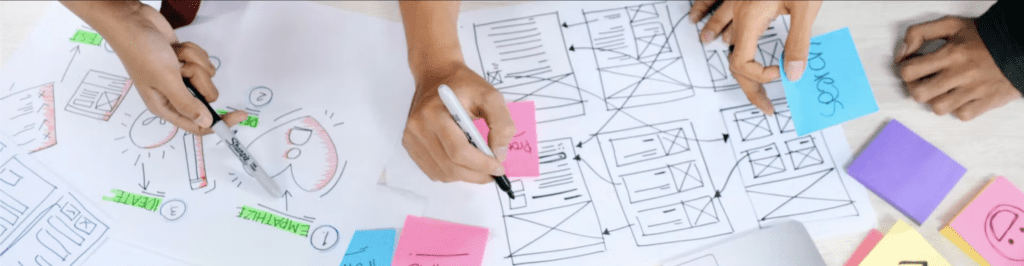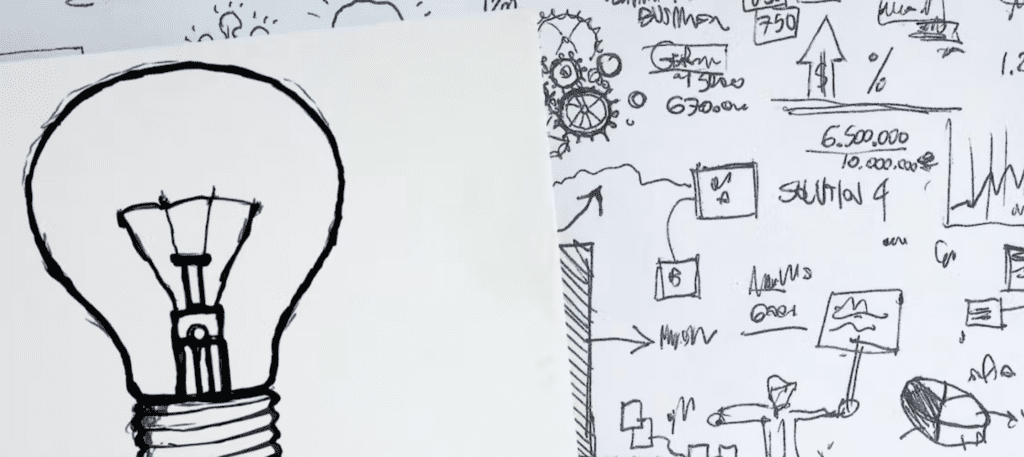When we think of video calling, many people often still think of Skype. Skype was one of the first applications to offer that in-person feel, even when participants were miles apart. It was a great alternative to commuting for client meetings, or having to book conference rooms for conversations that would only be a couple of minutes. Skype was low-cost, easy to use and well liked by many.
However, like many early technology ventures, Skype was not without its faults. While great for one-on-one conversations, once businesses tried to add multiple parties to a call, the audio and visual quality left much to be desired. Users found themselves spending so much time ensuring that the call was functioning, that they were unable to be present for the actual conversation taking place.
Today, things are much different. So different in fact, that Skype no longer exists. In 2011, Skype was purchased by Microsoft, and although they kept it around for the next 10 years, the application was ultimately laid to rest in 2021. This decision was made so that Microsoft could focus all of their efforts on their newer product — Microsoft Teams.
What is Microsoft Teams?
Microsoft Teams is more than a video calling application, it’s a complete communication and collaboration hub. Teams is ultimately used for video meetings of course, but it’s also a chat platform, a place to store and access files, a platform to organize and manage the multiple teams and projects within your organization, and so much more.
Therefore, here are 5 reasons why, although you may miss Skype, Microsoft Teams will more than fill that collaboration sized hole in your corporate communications strategy:
1. Multi-Party Capabilities
While Skype did not work well for multi-party calling, Microsoft Teams excels on this front. It’s called Microsoft Teams because it’s made for, well, teams. Meetings can host up to 300 participants without losing sound or video quality. For meetings with more than 300 people, Teams also allows you to host “Live Events” with up to 250 presenters and 20,000 viewers.
2. Effortless Video/Audio Calls
One of the greater qualities of Microsoft Teams is the ability to effortlessly schedule, start and join video meetings. Users can join a meeting using the “Join” button, or start a meeting using the “Start Meeting” button. Doesn’t get much simpler than that.
You can also join meetings directly from your personal calendar, or a calendar that is shared within a Teams channel.
The in-call features such as breakout rooms, live reactions and screen-sharing are extremely intuitive and audio/video settings are simple to navigate.
3. Microsoft Teams Rooms
Another common complaint about Skype was that it was not easy to connect to a meeting room AV system. Microsoft Teams was created with this as one of many use cases in mind. And now Microsoft offers Teams Rooms — specifically designed to make remote participants feel like they are in the room with you. Teams Rooms’ technology is flexible and adaptable to the needs of your meeting space.
Remote participants can connect to a Teams Room from any device using the Microsoft Teams app.

Source: Microsoft
4. Microsoft Teams is Cloud-based
Since Microsoft Teams is a cloud-based application, it also saves you the headache of constantly clearing your devices’ storage while allowing you the ability to upload, store and edit files and documents in one convenient space.
This allows you to share meeting notes in real-time and easily find them again later. Accessible for all team members across all connected devices.
5. Apps and Integrations
Microsoft Teams comes with a number of tools ready to help you have the best possible meeting experience. Meetings are more interactive with features such as whiteboards and polls. You can turn on scribing to take notes while you speak while also being more inclusive!
Since Teams is a Microsoft product it also integrates seamlessly with other Microsoft tools like Outlook, Word, OneNote and Sharepoint.
Third party applications are also able to be integrated as well, including YouTube, MURAL, Adobe Acrobat and DocuSign.

How do you know if Teams is the right platform for you?
Ask yourself:
- Do any of my employees work remote?
- Are large video meetings a struggle for my organization?
- Does setting up a meeting room for a video take almost as long as the call itself?
- Is file sharing during a virtual meeting a headache for you and your team?
- Is my team struggling to collaborate effectively?
If you’ve answered “yes” to even one of these questions, then Microsoft Teams may be the solution you’re looking for.
Stay connected with us:
Follow ET Group on LinkedIn
Follow us on Twitter
Subscribe to ET Group’s YouTube Channel